Mentions
You can mention users and teams in comments or large text fields of an item to send direct notifications.
Using mentions
Enter @username or @team for a notification to be sent.
Once you type the @ symbol, a dialogue window will appear with the list from which to select. Begin typing a name you are looking for to search and narrow the results.
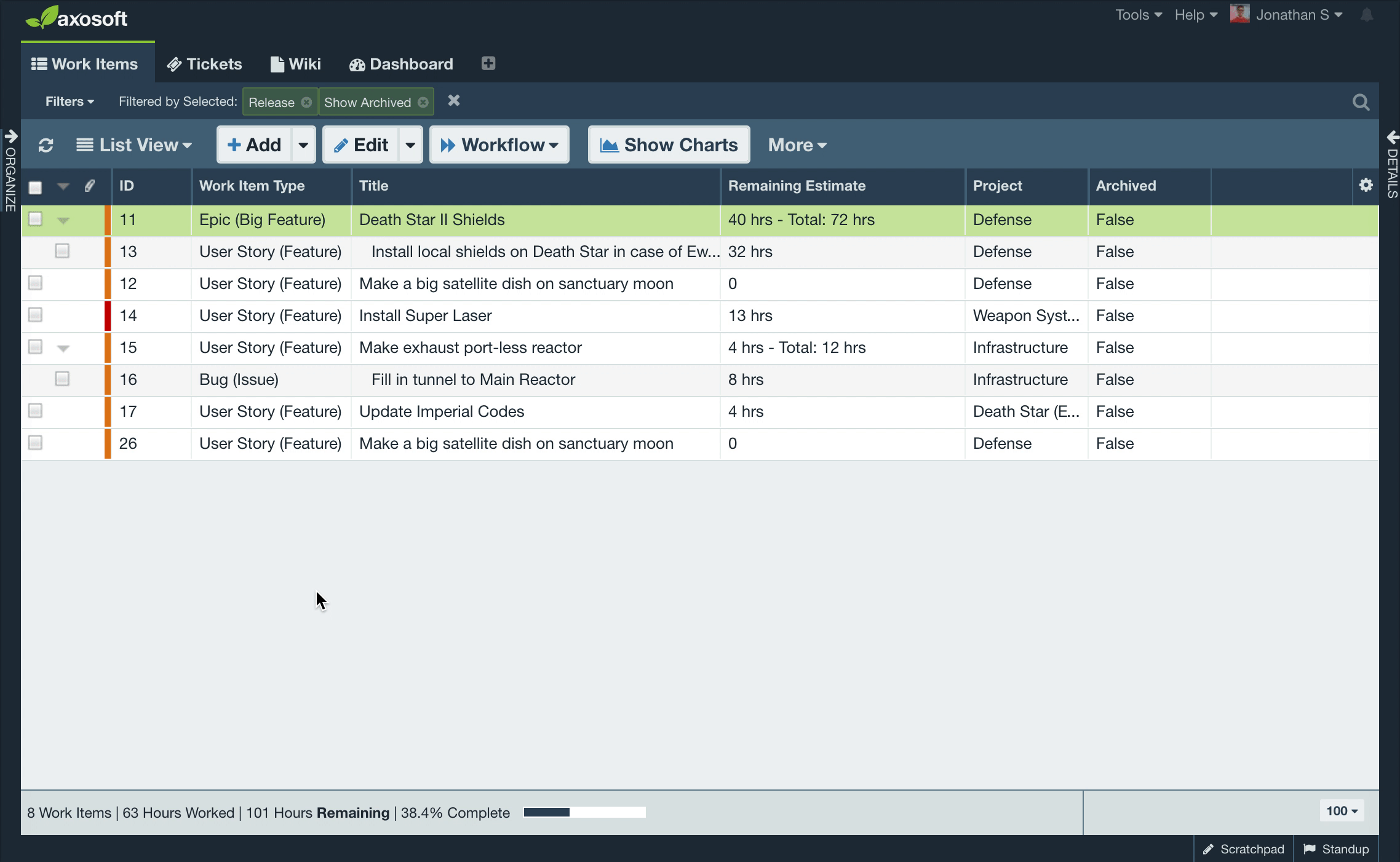
Once the item is saved, email notifications will be sent to all users containing the message of the mention, and the link to the item.
If a team is mentioned, all users of the team will be notified.
By default, notifications will be sent from the Default "from" email address as configured in Tools Notifications Settings.
Unsubscribe from mentions
To unsubscribe from @mention email notifications, go to the user dropdown in the upper right corner of the application and select User Options.
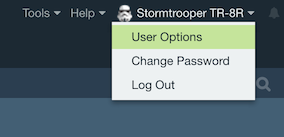
Navigate then to Preferences and uncheck the "Email me when I'm mentioned in an item" setting.

For more options view the User Options page.