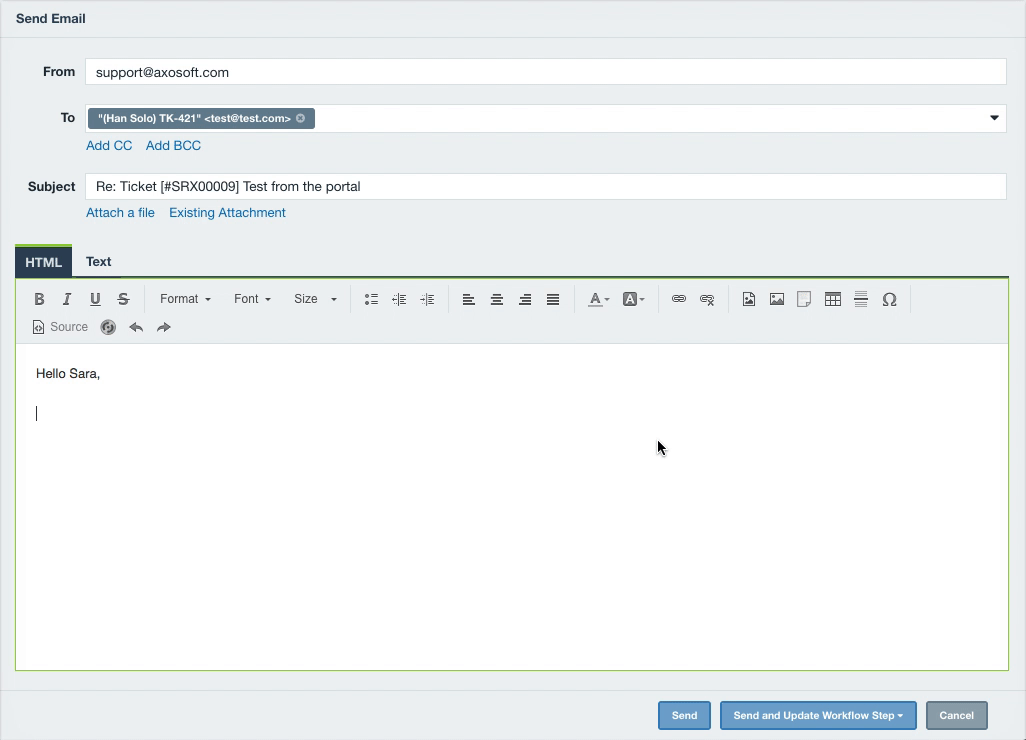Canned Responses
A canned response is a saved section of text that can be quickly inserted into a large text field or email in Axosoft. If you find yourself typing the same kinds of responses to customers and users fairly often, then canned responses will help you save a lot of time and work more efficiently.
While your support staff will appreciate the benefits of this functionality, canned responses have been designed to work with work items as well. These responses can be global or directly tied to an item type. With just a few clicks, an entire chunk of text can be inserted into your next Axosoft email.
Canned responses can be made public to share with other users or left private for your our own personal use.
Saving canned responses
Canned responses are stored in Tools Other Settings Canned Responses. Click the Add button to create a new canned response.
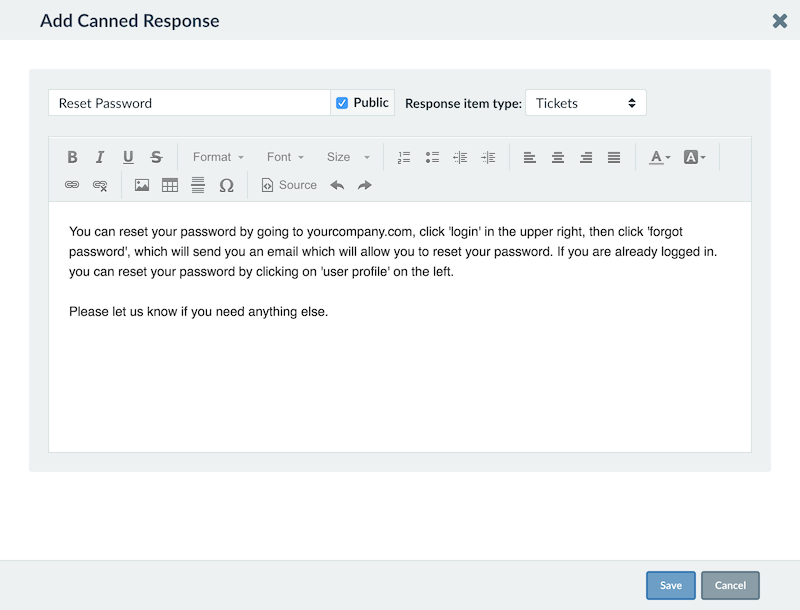
Using canned responses
When writing an email message, the canned response button looks like a piece of paper with a folded edge. Click the button to view all saved canned responses.