Deleting items
Delete is a destructive action in Axosoft. If you are sure you wish to delete an item, you may perform the action by right clicking on an item.
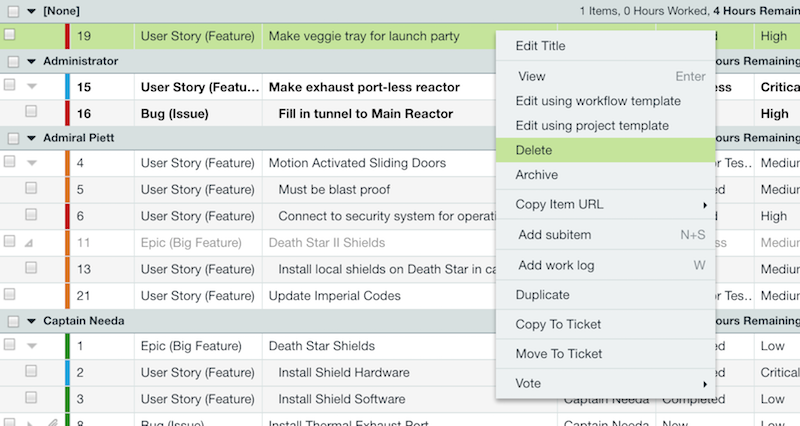
You may also multi-select items to delete multiple items at once.
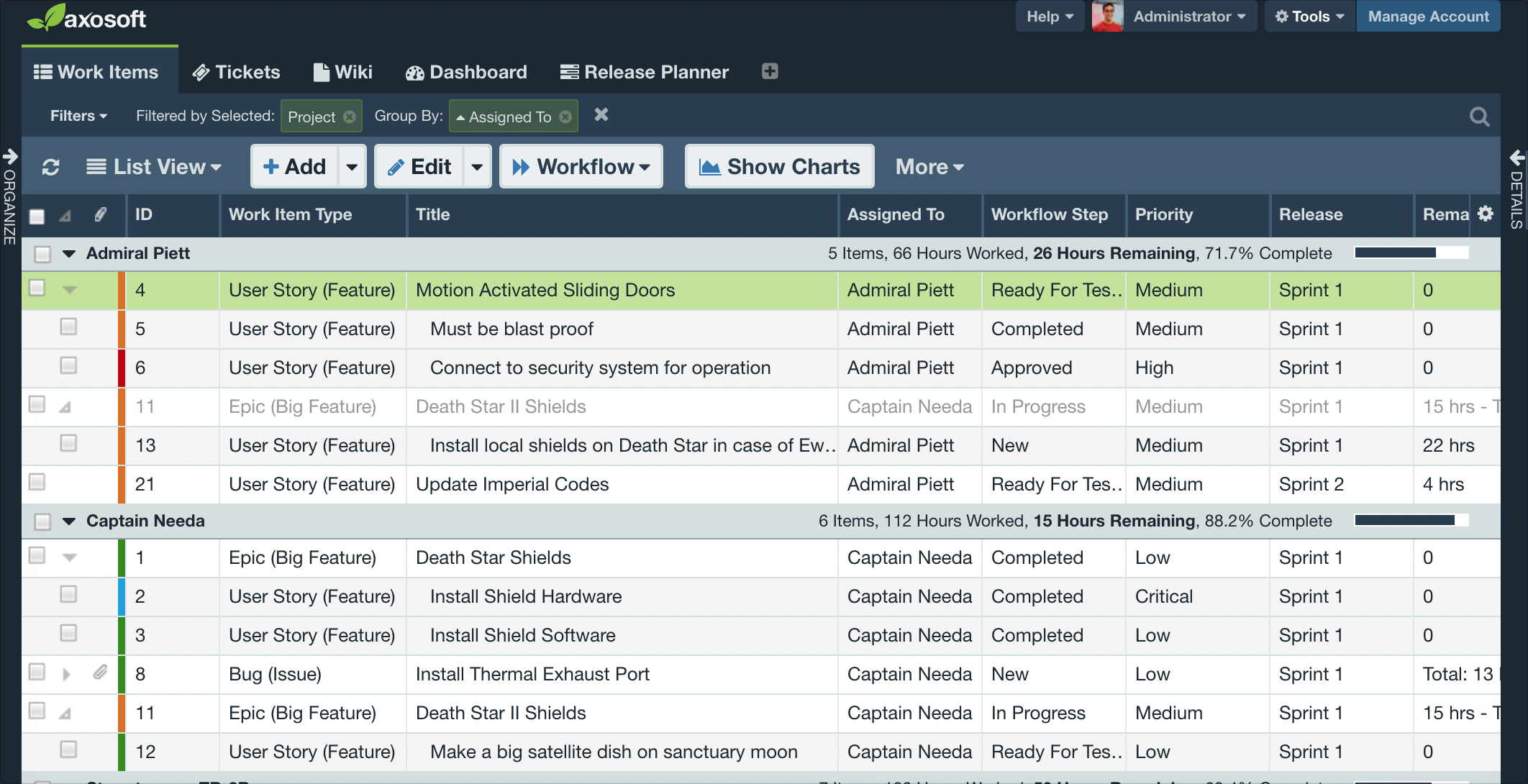
IMPORTANT: Delete is a permanent action. If you have accidentally deleted an item, you will need to manually recreate it by consulting the History workspace tab.