Other Settings
The Other Settings tab lets you select other miscellaneous options for the workflow step.
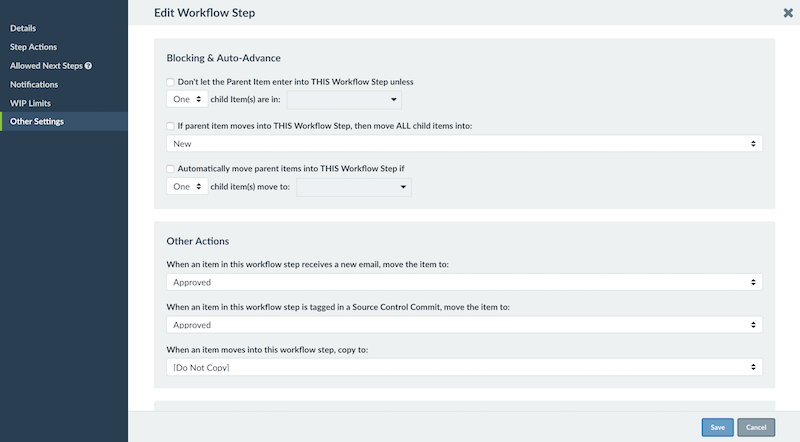
Blocking and Auto-Advance includes settings related to how parents and subitems move through the workflow in relation to each other.
Other Actions allows for new emails to change workflow step of items, changing the workflow step when an item is affected by a source control commit, automatically copying the item changed to another item type, and automatically opening a custom integration URL.
Additional settings include prompts for work logs, archiving, suppressing notifications, and posting a JSON object to an external URL.
Custom integrations
In order to setup a URL to open when an item is moved into a workflow step, you will first need to add a value for Custom Integrations found in Tools Other Settings Manage Extensions.
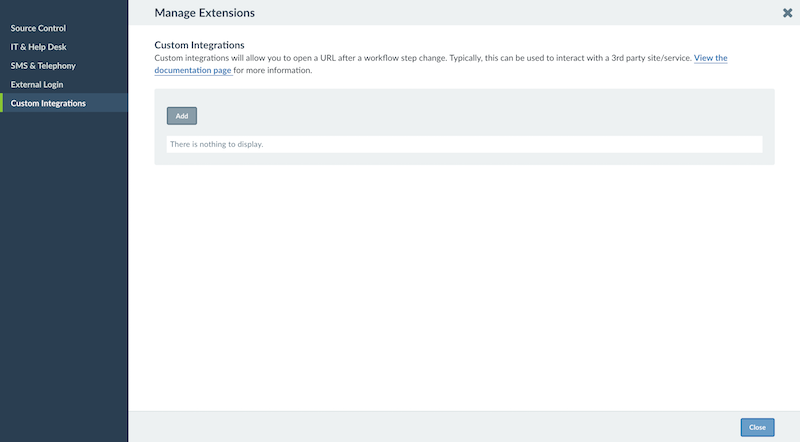
Click Add, then enter in the name of your integration and the assigned URL value to be opened in the workflow step update.
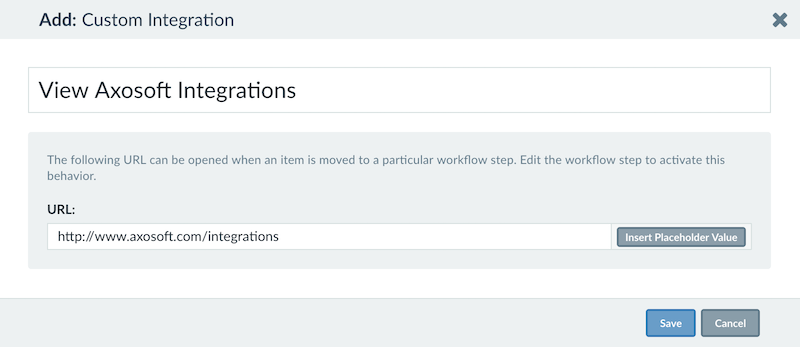
Once saved, the new custom integration can be selected in Other Settings of Tools Other Settings Workflows for the option When an item moves into this workflow step, open this custom integration URL.