About Axosoft Notifications
It's good to keep people posted with email notifications. Here we cover how to customize your notification triggers, recipients, and more.
- Where to find and manage notifications
- Schedule your filter-matched notifications
- Create a single-item notification
- Trigger an SMS alert
- Customize notification layouts with templates
How do email notifications work in Axosoft?
To understand how Axosoft sends your email, it is helpful to review how email generally moves from point A to point B. As shown in the diagram below, someone sends an email from their machine which then goes into the internet to the SMTP server (Simple Mail Transfer Protocol).
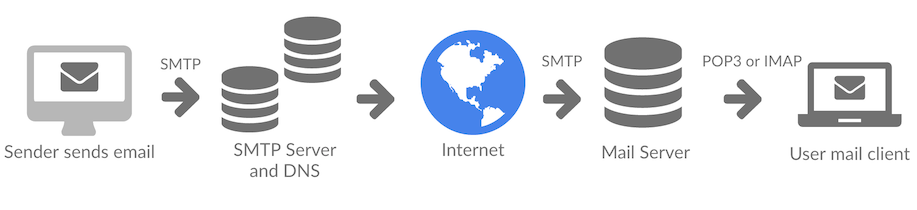
Outbound emails wait in the outgoing mail queue while the SMTP server communicates with the DNS (Domain Name System– this is the phone book for domain names and server IP addresses) to locate the recipient’s email server. Once the SMTP server finds the recipient’s email server, it will transfer the message and attachments.
Emails sent from Axosoft passes through the Axosoft Email Service:
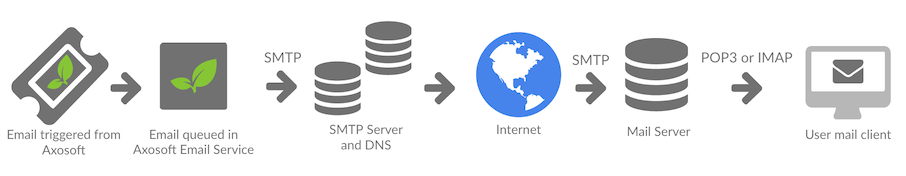
If you are an Axosoft hosted customer (on the cloud) then the Axosoft Email Service is already set up and running for your account. If you are an installed customer, you will need to ensure you have the correct version of the Axosoft Email Service installed, connected, and running for your account.