Scratchpad
Open the Scratchpad by clicking the button in the far lower right corner, or use the keyboard shortcut S.
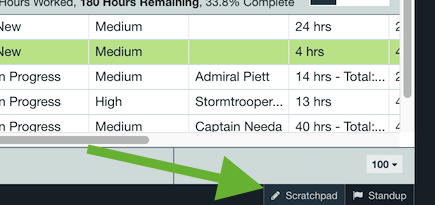
Scratchpad allows you to type or paste any text, as well as have access to all the rich text formatting features available elsewhere in Axosoft.
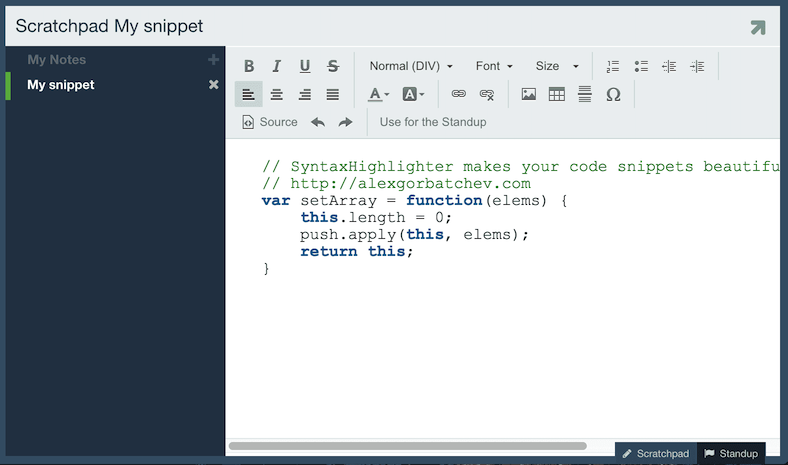
You can also create new note options on the left by selecting the plus button, and switch to view other notes by clicking on the title on the left. Notes can be deleted by clicking the delete button.
Tip: Double click the note title for quick renaming.
Pop the Scratchpad out into a new window using the arrow icon in the upper right to have access to all of your notes while working in Axosoft.
Scratchpad is your personal notepad, so you never need to worry about other users seeing notes or other text. You can however use the Scratchpad to create public notes for Standup mode.