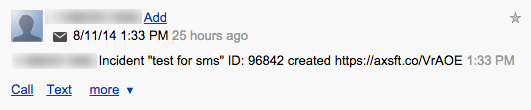SMS Alerts
You can use SMS as an additional notification option in Axosoft. This helps ensure the right team members are instantly notified about critical issues, if email is not responsive enough.
Note: SMS notifications are currently available in the US and Canada only at this time.
Setting up SMS notifications
To enable SMS notifications in your account, go to Tools Manage Extensions and select the SMS & Telephony tab to edit Twilio SMS Integration.
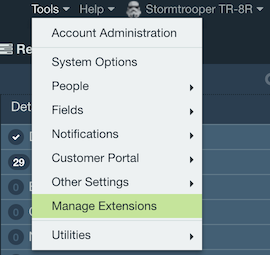
For Axosoft Installed customers, you also need to enter in your Twilio account data.
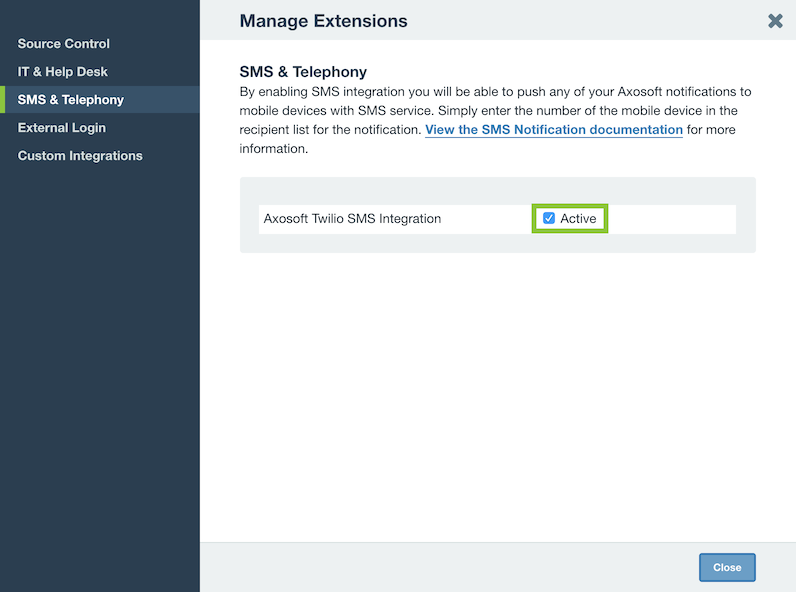
Adding SMS recipients
To send notifications using SMS when adding recipients to a notification, just type the phone number where you would need to send the text message.
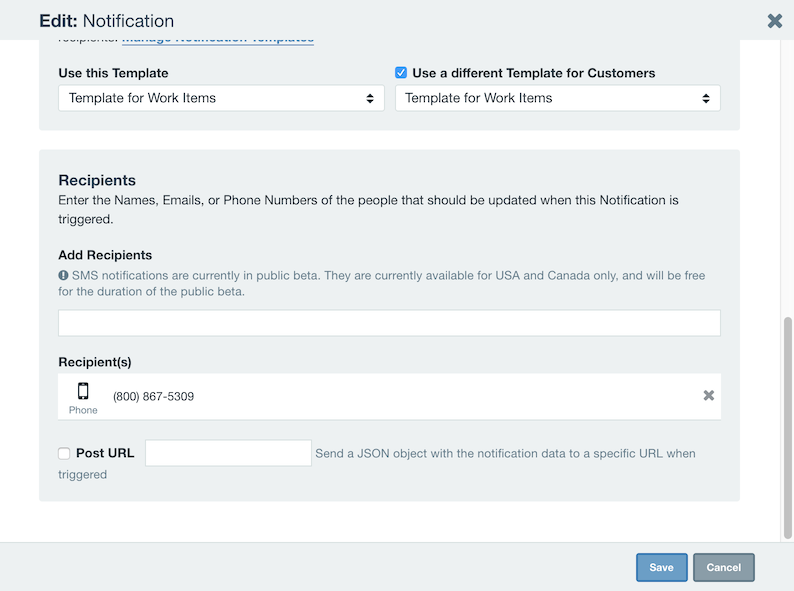
Learn more about Managing Notifications.
Received SMS notifications
The SMS message sent will include a short title of the item, and a link to view the associated item in Axosoft.