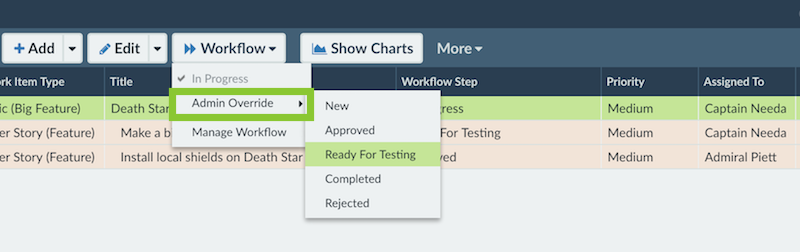Allowed Next Steps
The Allowed Next Steps tab lets you specify which steps an item in the current step can be moved into as well as which security roles are allowed to move the an item to these next steps.
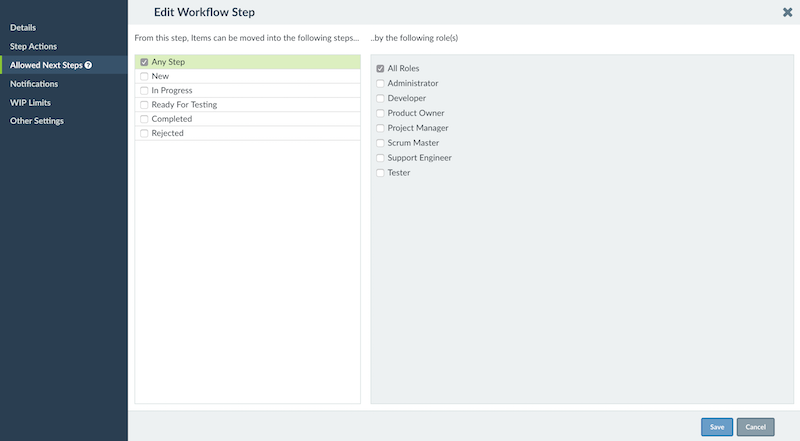
Check the workflow steps into which the item can be placed (while it is in this workflow step). To set the security roles who may change the workflow step to one of the checked steps in the list, select the step in the list on the left and check the security roles on the right.
Notice that the list of security roles' checkboxes change as you select a step on the left. That is because you can specify the security roles by step name. For example in the image below, from this Ready for Testing step, items can be moved into the Defect Fixed step only by the Tester security role.
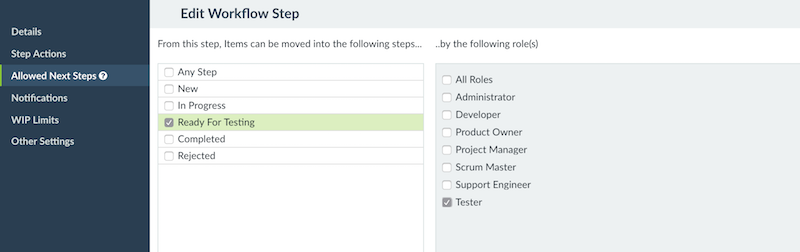
Notice: In order to have the privilege to edit an item, users must also have the privilege to move the item to another workflow step. If you have any users with the Edit using workflow template privilege but are still unable to edit an item, you may want to make sure they also have the privilege to move the item from the current step, to at least one other step.
Admin Override
If you have the Administrator security role, you will have the ability to override any Allowed Next Steps that would normally prevent a user from making a specific workflow step change. The admin override is not available when dragging and dropping an item in card view, and is only accessible from a workflow dropdown menu.