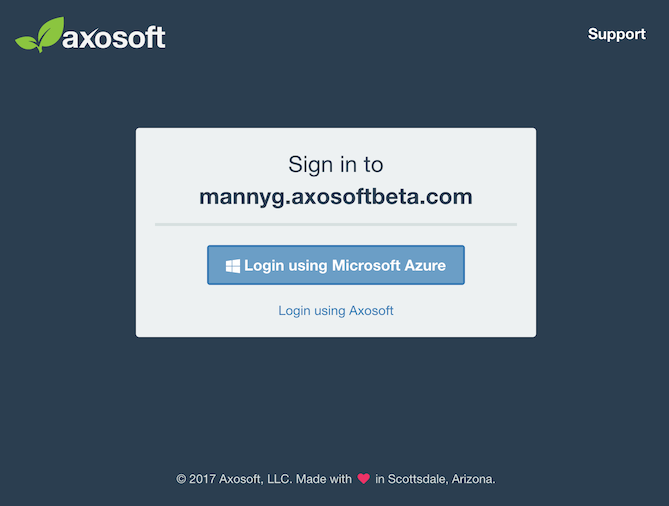Azure Active Directory Integration
If you are looking for users to login with their Azure user credentials, Azure AD authentication is available for hosted accounts. Installed accounts can always connect directly to their network using Windows Integrated Authentication.
Enabling Azure Authentication in Axosoft
For Azure AD setup in Axosoft, log in as an administrator and navigate to Tools Manage Extensions External Login to enable Azure AD login.
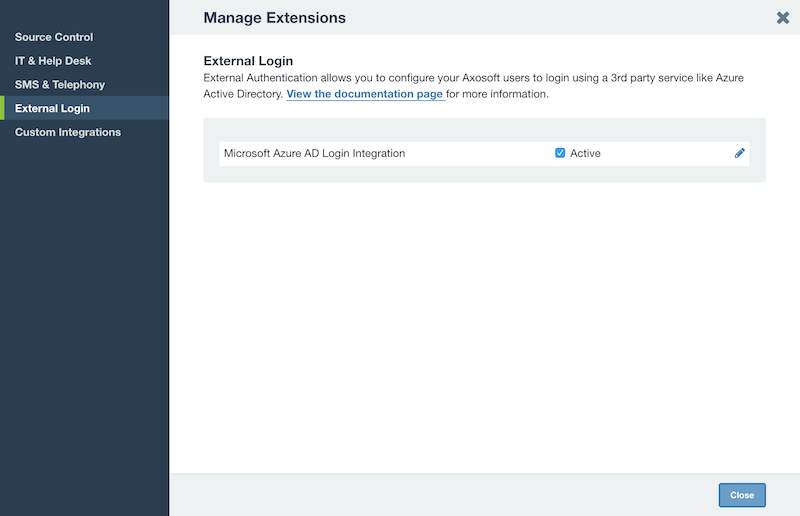
Tip: If using Active Directory Federated Services (ADFS), you can click the Edit button on the right and add the domain so that it passes the user all the way through to the server.
Next, navigate to Tools People Users to set the Azure AD Login ID for each user. Users with selected option for Use Microsoft Azure Active Directory Authentication will only be able to login with with Azure credentials. You can however choose to have certain users set to Axosoft authentication, while having other users set to login with Azure credentials.
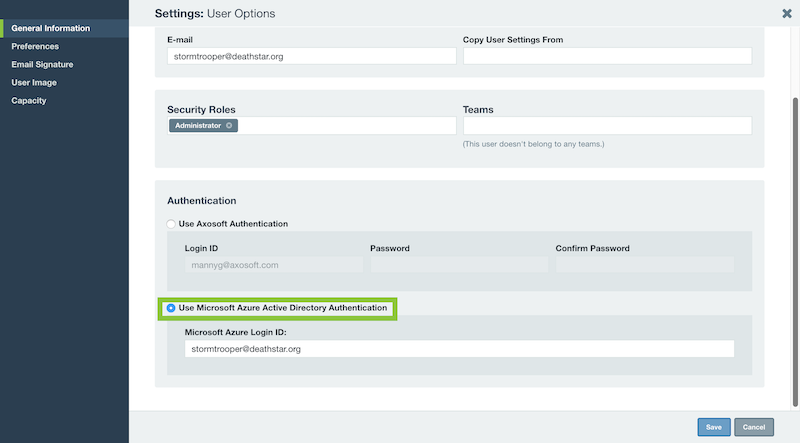
Once this is set, Axosoft users will have the option on your account login page to log in with Azure credentials.