About Work Logs
Tracking your time in Axosoft is easy with work logs!
Adding a work log time entry
To log work spent on an item, select the item and then either press W or click on the Add button in the Work Log pane in the Details Panel.
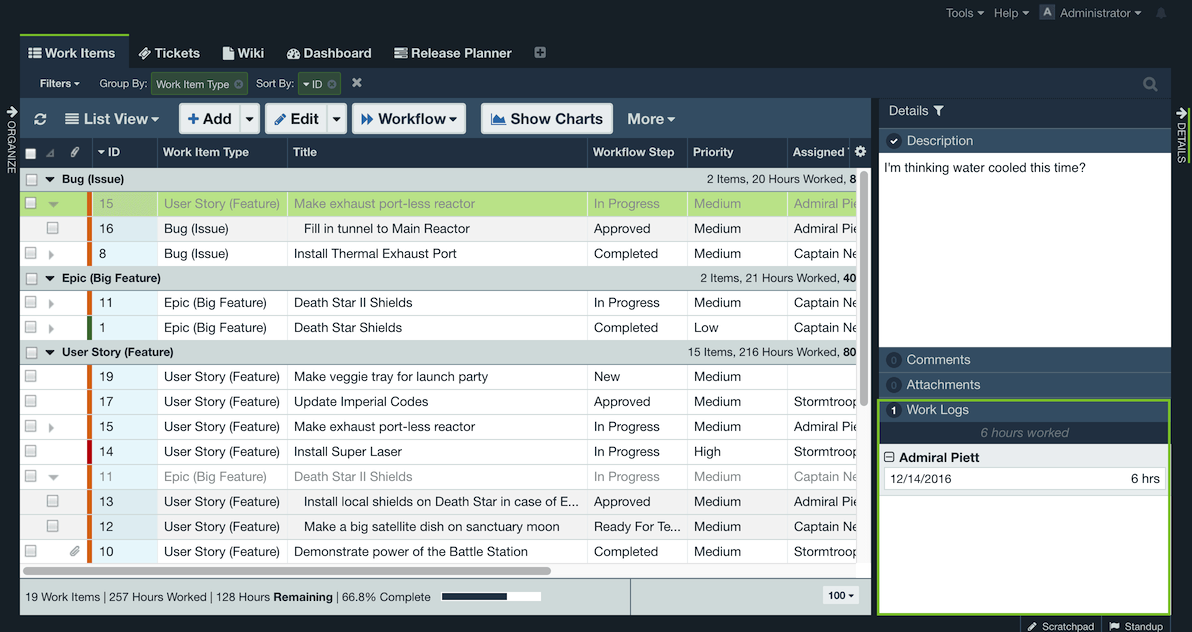
When a parent item is selected, Axosoft will ask if you want to add the work log to the parent item or any of the subitems.
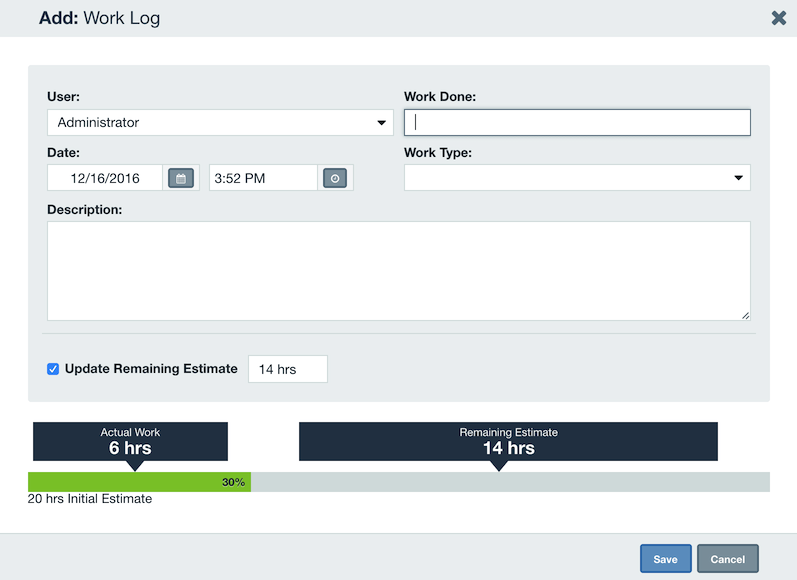
When adding work logs, the time worked will be added to the Actual Work and subtracted from the Remaining Estimate. You can also update Remaining Estimate manually as well. This is helpful as it will enable the most accurate time estimate for all of your items. For example, if you have an item that was originally estimated to take 10 hours, and you work on it for 2 hours and are almost finished with an estimated 2 hours left of work, you can update the remaining estimate to 2 hours when adding the work log. Then, instead of Axosoft assuming that there is 8 hours of work remaining, it will show the more accurate 2 hours. This change will be reflected in the burndown chart, velocity, and other calculations that make use of your work logs.
Updating work logs will update the Percent Complete meter as well. This meter is updated every time you enter a work log entry by dividing Actual Work by the sum of Actual Work and Remaining Estimate. For example, if you have worked 8 hours on an item and have 2 hours remaining, the percent complete will be 80%.
You can also select the work log type (“Billable”/“Non Billable” by default). You can update different options for work log types by going to Tools Fields List Types.
Work logs field template
Work log fields such as Type or Description comprise what we call the Work Logs field template. This determines the layout of what you see when you create a work log. To access and customize your work log field template, navigate to Tools Fields Field Templates and select Projects, Customers, Contacts, and Work logs.
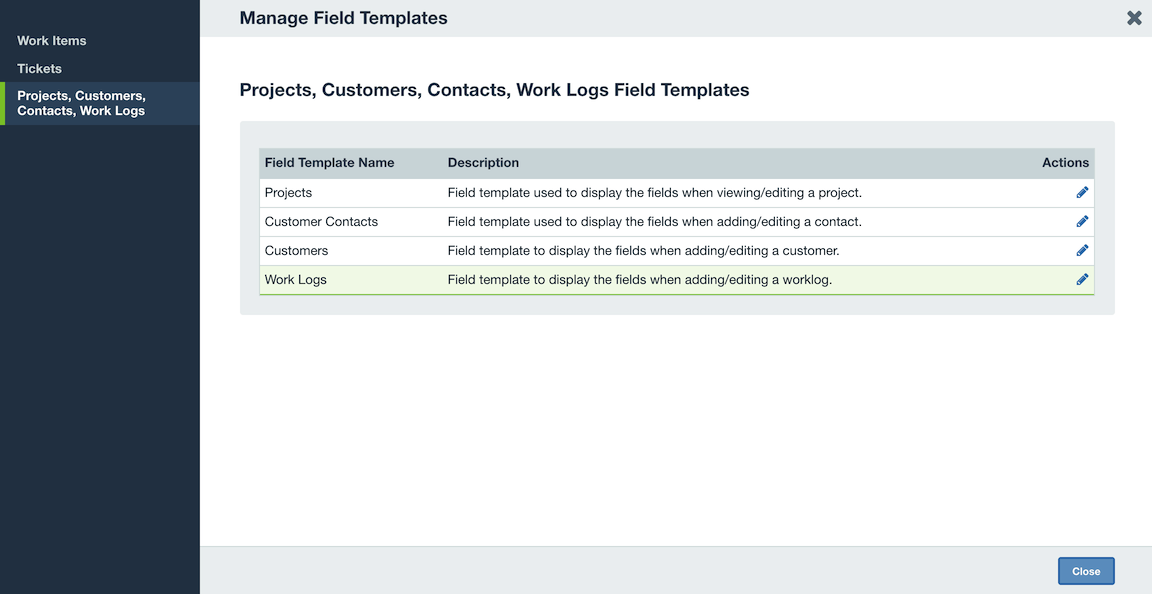
Once you select to edit the Work Logs template, you will be taken to the Field Template Editor. This is where you may create and layout custom fields, require fields, or set default fields for your work logs.
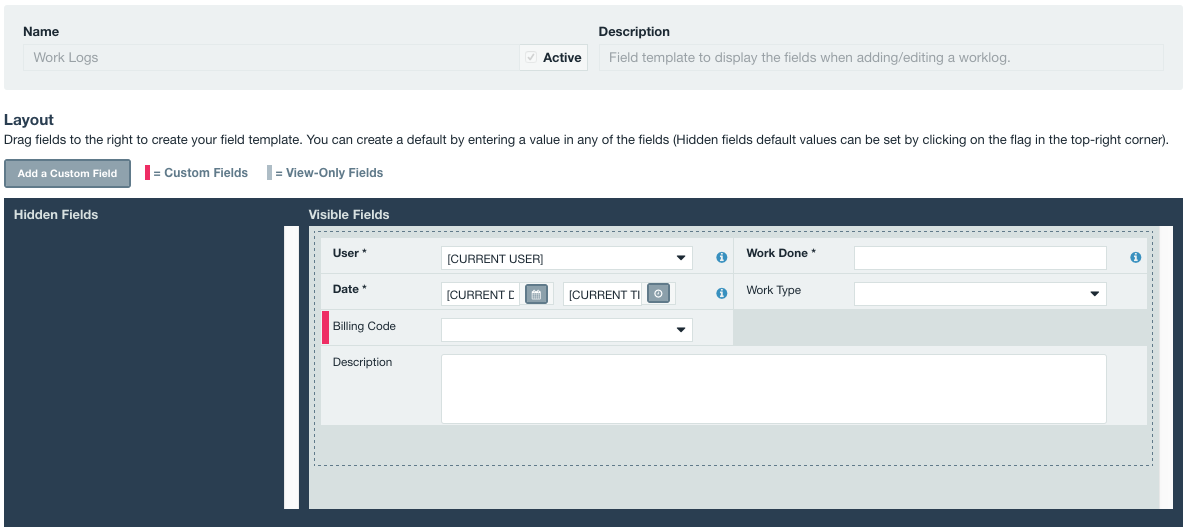
For details about requiring fields, setting default values, creating custom fields or rearranging the field template, please reference our complete Fields & Field Templates section to learn more.
Stopwatch addons
There are addons available that provide precise estimates of time and automatically log work on items. Find out more from our Integrations.