Table of Contents
Pages on the Wiki tab organizes itself by project. Each project will have its own table of contents, and pages can be added and edited using the Add and Edit buttons in the workspace toolbar. At any time when using Axosoft Wiki, you can return to the table of contents screen by clicking Contents. This is extremely helpful as it allows you to always have the wiki structure mimic your internal project structure.
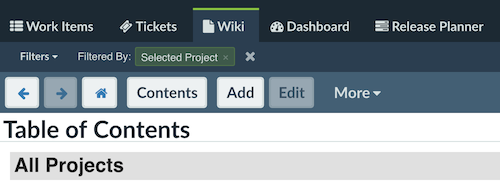
To create wiki pages just for your documentation or knowledge base, where it does not mimic your project hierarchy, you can create a new general project like “Wiki” and then add any subprojects to your “Wiki” project to organize your table of contents. You can also drag and drop the projects in the Projects pane in the Organize Panel to reorganize.